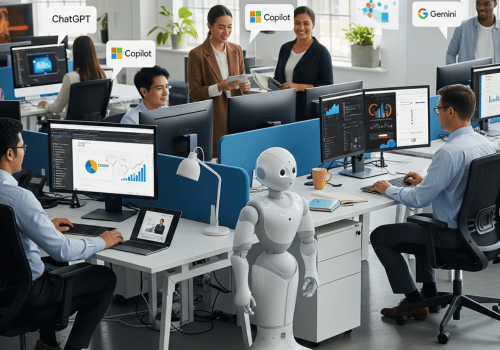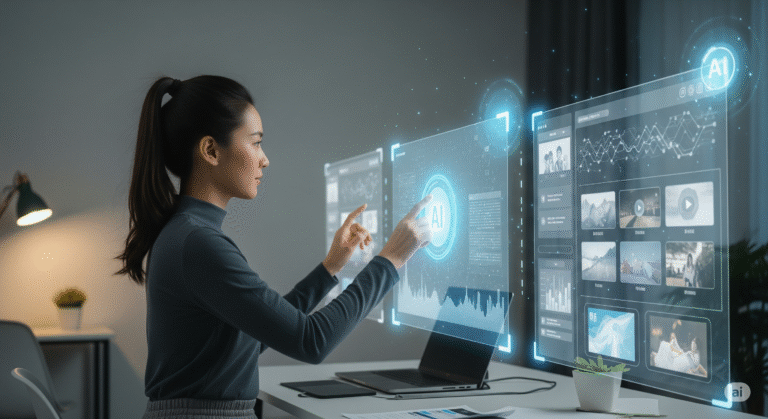We’ve all had those days: an overflowing inbox, back-to-back meetings, and a to-do list that never seems to shrink. The daily grind of office work can be repetitive and time-consuming. But what if you had a smart assistant to help you clear those hurdles? That assistant is here, and it’s Artificial Intelligence (AI).
AI is no longer a futuristic idea; it’s a practical tool integrated into the software you already use, ready to make your workday more productive and less stressful. Here’s how AI tools are revolutionizing daily office tasks.
1. Tame Your Overwhelming Inbox
The average office worker spends hours a day on email. AI can give you that time back.
- Drafting Emails in Seconds: Instead of staring at a blank screen, you can ask an AI to write a draft for you. Just provide a few key points. For example: “Draft a polite email to the team reminding them of the 3:00 PM deadline this Friday.” The AI will create a professional, well-worded message for you to review and send.
- Summarizing Long Threads: We’ve all been added to a long email chain. Instead of reading through dozens of replies, AI can summarize the entire conversation, highlighting the key points and decisions so you’re up to speed in moments.
2. Make Your Meetings More Meaningful
Meetings are essential, but taking notes while trying to participate is a challenge. AI can act as your personal secretary.
- Automatic Transcription & Summaries: Many meeting platforms (like Microsoft Teams and Zoom) now use AI to automatically transcribe the entire conversation. Better yet, after the meeting, the AI can provide a neat summary, a list of key decisions, and a clear set of action items with assigned names. You can focus entirely on the discussion, knowing the details are captured.
3. Turn Data into Decisions Instantly
Spreadsheets can be intimidating. AI tools built into programs like Excel and Google Sheets can make you a data expert without needing to learn complex formulas.
- Ask Questions in Plain Language: Instead of building charts manually, you can simply ask your data a question. For example, you can type: “What were our top 3 selling services last month?” or “Create a bar chart showing the sales trend from January to June.” The AI will analyze your data and give you the answer or visualization instantly.
4. Beat Writer’s Block for Good
From reports to presentations, writing is a huge part of office life. AI is an incredibly powerful tool for getting started and refining your work.
- Brainstorming and First Drafts: If you need to write a project proposal, a blog post, or a team announcement, give the AI a few bullet points. It can generate a well-structured first draft, giving you a solid foundation to edit and personalize.
- Polishing Your Tone: AI can also help you refine your writing. It can make a casual text sound more professional, shorten a long paragraph to be more concise, or check for tone to ensure your message lands perfectly with your audience.
Embracing Your New Assistant
The best part is that these AI tools are becoming more common every day, often built directly into the Microsoft 365 or Google Workspace platforms you already use. By learning to ask clear questions (a skill called prompt engineering), you can unlock a new level of efficiency.
By handling the repetitive and time-consuming tasks, AI frees you up to focus on what truly matters: strategic thinking, creative problem-solving, and collaborating with your colleagues. Welcome to your smarter workday.