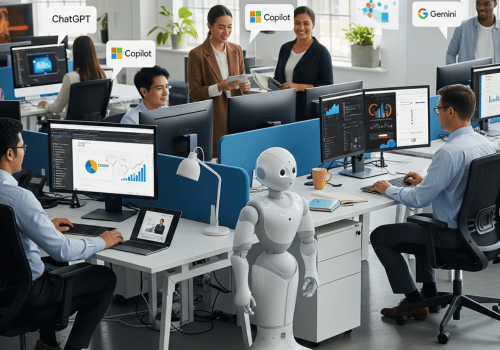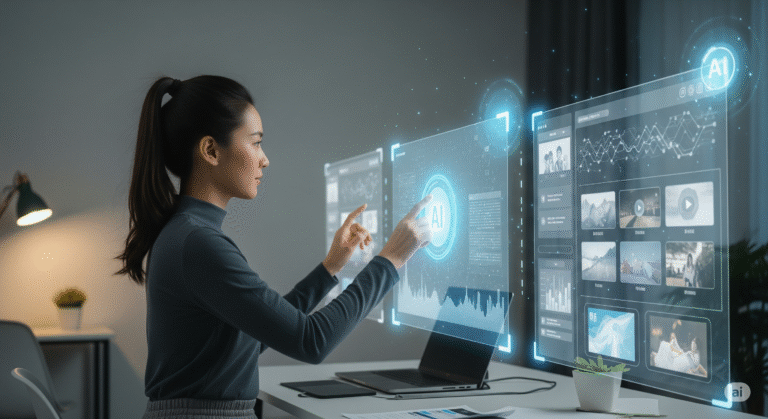In any modern office, we’re all looking for ways to work smarter and faster. Artificial Intelligence (AI) is a powerful tool, but its usefulness depends on one thing: how well you ask for what you need. This is the skill of prompt engineering—crafting clear instructions for an AI to get the best possible results.
Think of it as the difference between a vague request and a detailed brief. A good prompt saves time and gives you a high-quality, relevant response.
The Basic Structure of a Good Prompt
To get the most out of an AI, it helps to structure your prompts. A great prompt often includes four key elements:
- Role (Persona): Tell the AI who it should be. This sets the tone and perspective.
- Example: “Act as a project manager…” or “You are a friendly HR representative…”
- Task (Action): State clearly what you want the AI to do.
- Example: “…write an email,” “…summarize this text,” or “…create a table.”
- Context (Details): Provide the essential background information. This is the most important part. Include the “who, what, why” of your task.
- Example: “…the project is behind schedule,” “…the email is for the marketing team,” “…the summary needs to focus on financial results.”
- Format (Constraints): Define how you want the output to look.
- Example: “…in three bullet points,” “…in a professional but friendly tone,” or “…the response should be under 150 words.”
You don’t always need all four parts, but the more specific you are, the better the result will be.
Examples for Your Daily Office Work
Here’s how you can apply this structure to common office tasks.
1. Drafting a Professional Email
- Instead of: “Write an email about the upcoming office maintenance.”
- Try this: “Act as the Office Manager. Write a brief and polite email to all staff about the upcoming air conditioning maintenance. Inform them that the work will happen this Friday, July 18th, 2025, from 9:00 AM to 12:00 PM. Mention that there might be some noise and suggest that staff who need quiet for meetings should book a room in the west wing. Keep the tone professional and helpful.“
2. Summarizing a Meeting
- Instead of: “Summarize this meeting transcript.”
- Try this: “You are an executive assistant. Read the attached meeting transcript about the ‘Q3 Marketing Campaign’. Summarize the key decisions made and list the action items in a bulleted list. For each action item, mention the person responsible and the deadline.”
3. Brainstorming Project Ideas
- Instead of: “Give me ideas for a team event.”
- Try this: “Act as an HR coordinator. Brainstorm three creative and budget-friendly ideas for a team-building event for a department of 25 people in Doha. The event should be in September and should encourage collaboration. Provide a brief description and estimated cost for each idea.“
4. Creating a Simple Table from Text
- Instead of: “Organize this information.”
- Try this: “Take the following project update and organize it into a table with three columns: ‘Task’, ‘Person Responsible’, and ‘Status’.
- Text: ‘Sara is working on the presentation slides and she is almost finished. Ahmed has started the budget report. Fatima needs to review the legal documents, but she hasn’t started yet.'”
By mastering this simple structure, you can turn AI into a reliable and highly efficient assistant for your everyday office tasks.